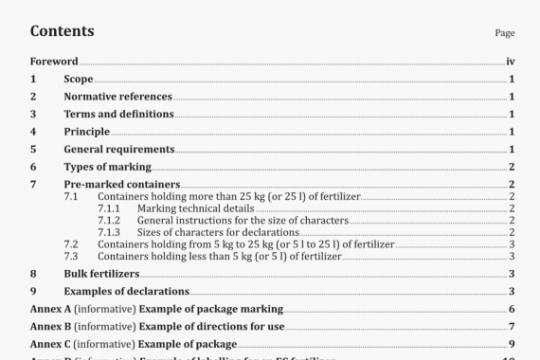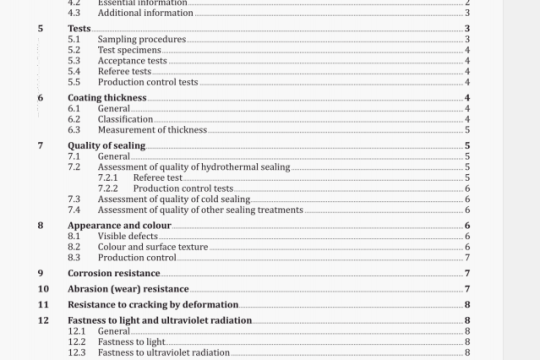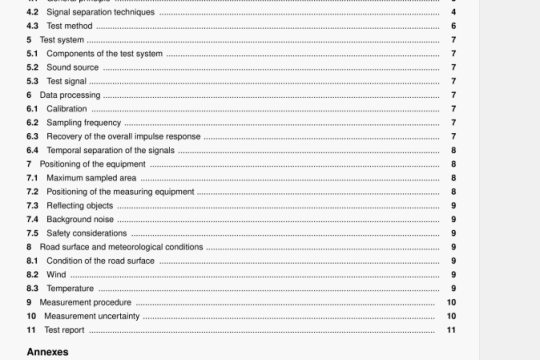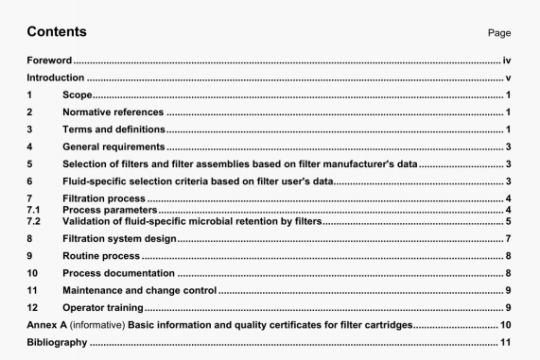ISO 14915-1:2002 pdf download
ISO 14915-1:2002 pdf download.Software ergonomics for multimedia user interfaces 一 Part 1:Design principles and framework.
4.2 Applying the recommendations
The design principles provided in ISO 14915 are multimedia-specific extensions of the principles described in ISO 9241-10. Multimedia user interfaces should be designed according to both the principles of ISO 9241-10 and the principles described in ISO 14915. For certain contexts (e.g. certain tasks or user groups), the designer may be forced to follow one principle at the expense of another in order to achieve the optimal design.
4.3 Reporting conformance to parts of ISO 14915
If a claim of product or application conformity with this part of ISO 14915 is made, the procedure used in establishing requirements for developing and/or evaluating the multimedia user interface shall be specified. The level of specification of the procedure is a matter of negotiation between the involved parties. ISO 14915 is a multi-part standard and therefore, claims of conformity are related to the individual parts and not to the International Standard as a whole.
5 Design goals and principles
5.1 Design goals
Ergonomic design enhances the ability of users to operate multimedia applications effectively, efficiently and with satisfaction (ISO 9241-11 gives further information on usability). Multimedia information should not be confusing, tiring or frustrating to use.
This can be achieved by careful design of the multimedia applications with respect to the different tasks (e.g. for work, education, and performance support) and the environment in which the system will be used.
The design of multimedia user interfaces should take into account the elements of human information processing, based successively on
— human sensory physiology,
human perception and motivation,
— human cognition, and
— human communication.
Additional human information-processing concepts relevant to multimedia control and use are exploration and
engagement.
5.2 Multimedia design principles
5.2.1 General
Multimedia applications should be designed according to the general principles for ergonomic dialogue design described in ISO 9241-10. Subclause 5.2.2 gives multimedia-specific examples for the principles described in ISO 9241-10. In addition, 5.2.3 introduces further principles which are relevant to multimedia applications.
The design of multimedia applications often raises specific design issues relating to their purpose and specific characteristics. Multimedia applications can be developed for communicative purposes, e.g. for conveying information to the user, supporting task performance or for education and training. In addition, there can be a wide range of user requirements such as preferences for different media or different perceptual styles.
Specific characteristics of multimedia are the potentially high perceptual load, the structural and semantic complexity, or the large volume of information to be conveyed through the system. Manipulation of data or information presented in multimedia applications can also be part of the user’s activity.
5.2.2 Dialogue principles
For the design and evaluation of multimedia interfaces, the general ergonomic principles described in ISO 9241-10 should be applied. These seven principles are important for the design and evaluation of interactive applications. The principles are as follows:
a) Suitability for the task
EXAMPLE For learning musical instruments, the application shows the hand movements in a video or animation, plays the music and presents the current notes.
b) Self-descriptiveness
EXAMPLE When moving the cursor over a hot spot on a web page, a pop-up is shown that contains a description of the hot spot (e.g. where the link leads to).
c) Controllability
EXAM PLE Audio output can be switched on and off by the user.
d) Conformity with user expectations
EXAMPLE 1 Control elements for playing and stopping a medium work the same way in all videos and animations in a multimedia application.
EXAMPLE 2 Control elements are placed consistently on the screen.
EXAMPLE 3 Control elements operate consistently across different media.
e) Error tolerance
EXAMPLE If a video has been unintentionally stopped by the user, it can be restarted at the current position so that the user does not have to return to the beginning.
f) Suitability for individualization
EXAMPLE Users may set preferences (e.g. preferred output medium, settings for audio parameters) or use bookmarks and annotations.
g) Suitability for learning
EXAMPLE 1 A visual representation of a navigation structure in a multimedia application is provided. EXAMPLE 2 Media combinations are used to represent a subject matter from different viewpoints.
5.2.3 Multimedia specific design principles
In addition to the general principles of ISO 9241-1 0, this part of ISO 14915 describes specific design principles for the design of multimedia user interfaces.